
The upgrade to Smart Music 2011 was released recently, and I’ve been enjoying it. I’ve been on vacation, so I haven’t had a chance to try it in the studio yet, but the fall season starts soon. First impressions are that this is a really good upgrade over 2010. Navigation is much better, and it runs much more smoothly on my older tablet.
The biggest interface improvements are to how music books are handled in the library. Previously, one had to select the book, then select the piece, and if it was multiple movements, select the movement. Once done with that piece, you had to go back to the library and start all over just to get to the next movement. The workaround was to create playlists of each piece or book to get from piece to piece without having to go back through the library. They have also added a neat “cover flow” style pane to the library browser. It doesn’t really add any functionality, but it’s pretty.
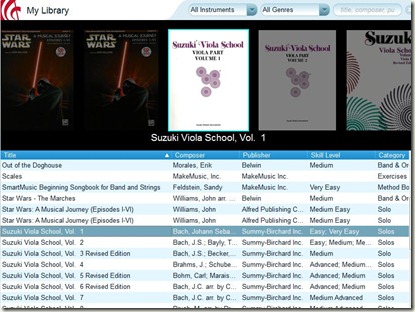
One annoyance in the library is that some pieces are categorized as “solo” while others are “solos”, meaning two separate sub-categories in the library which are really the same. It seems relatively random, as half of the Suzuki books are “solo” and half are “solos”. Rather annoying.

The biggest upgrade is in performance. 2010 used to run acceptably on my tablet. Admittedly, I am well under the minimum system requirements, but the performance issues were odd and seemed to happen on even our mac pro tower. So many of the threads in the support forum had to do with lag. But this is not lag in the audio sense, where playback is a little behind input, but always at the same rate. This was a progressive slow down in play back. If I started a recording and played exactly along with the cursor and the accompaniment coming out the speakers, I could be a full beat behind by the end of a 30 second sample, and it would get progressively more behind as the song went on. It relegated Smart Music to just a play along game, but could not be used as a recording tool. Luckily, the assessments in the Smart Music song book are really short and could be done without the lag becoming an issue.
But now, in 2011, playback stays synced with recording throughout. I have tested 8 minute long pieces and been just as spot on at the end as I was at the beginning. That means I can now use Smart Music directly to do my recordings. With my Blue Yeti USB mic, I should be able to create some really nice recordings for my students when it comes to graduation recordings. I’m excited to give this set up a go in the studio to see if it makes a difference to the kids. There were also some crackles and pops in the audio due to my slower processor, but those have all cleared up too. Even the complex orchestra accompaniments play back smoothly.
Another big plus is the improved sound samples they use for playback. The orchestral accompaniments not only playback better, but sound much more like an actual orchestra and less like a generic midi device. My students love the Harry Potter collections, and now they really sound like a movie soundtrack.
All in all, this is a really great upgrade, and a huge relief that my tc1100 will remain a useful Smart Music machine.
Girl, how many tablets do you have?!? LOL! Love reading about them though. I'm fascinated!
ReplyDeleteOh, I have a few. The tc1100 is my main computer though. I use it docked at home with a bluetooth keyboard and mouse, and nice speakers. I take it to the studio with me for lesson notes and SmartMusic accompaniments. The iPad is mostly a toy and a development box for my husband to test stuff on. I got it because I had the opportunity to trade a computer I wasn't using anymore for it. I also have found my ideal 7" Android slate and should be posting about it I guess.
ReplyDelete