Just because you are not running Windows doesn't mean you can't run Windows programs. Joli OS offers Wine, a windows emulation layer that makes running many windows programs possible on the linux based OS.
To add Wine, you can simply search for it in the desktop search bar. When the option comes up, choose to search Jolicloud rather than on Google. It should take you to the app install page where you can click add to install it. This takes a while.
Installing a Windows .exe is not exactly click and go as the default action on an .exe is to open it with archive manager. You'll need to choose "open in folder" from the file browser, then right click on the file and choose to "open with wine windows program loader." This also takes a while.
If you want to know what the computer is doing while it's taking a while to load an .exe with wine, you can run it from the terminal by navigating the folder with the downloaded .exe and typing: wine name_of_program.exe
Some Windows programs I’m running regularly:
Evernote:
While you can add a webapp version of Evernote to Jolicloud quite easily, the desktop version offers many useful features including ink notes. The interface can be a little slow to respond, but once you get a new ink note created, writing in the note is mostly good. Changing the color of the pen takes ages though, best to pick a color and stick with it.
Barnes and Noble Nook reader:
Mostly because I can. I had a nook for a while, so I have a lot of ebooks in the Barnes and Noble store, and I find the nook reader for PC to be a nice way to read. It's a little slow to load and navigate, but fully functional and fast enough turning pages once you’ve got your book open.
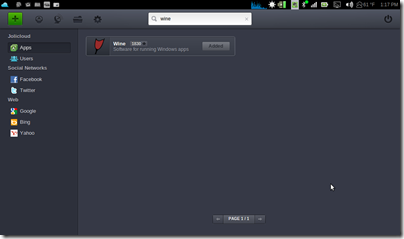



Thanks for sharing! This helped. I managed to start my FTP program. Unfortunately Flickr Uploadr doesn't work. Will need to use their web interface.
ReplyDelete