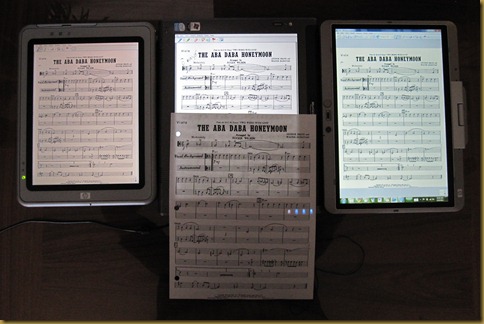And I know that drawing into the web browser can work. I have several sketch apps in chrome that take stylus input quite nicely. So come on now Microsoft, if Google's Sketchpad can do it, how about you let me draw into OneNote on the web? Or at least let me see what I've already drawn. You don't have to convert it to text until I take it back into the desktop version, but to hide my ink behind [Unknown Object] is really frustrating.
Saturday, February 26, 2011
OneNote's web app needs ink
And I know that drawing into the web browser can work. I have several sketch apps in chrome that take stylus input quite nicely. So come on now Microsoft, if Google's Sketchpad can do it, how about you let me draw into OneNote on the web? Or at least let me see what I've already drawn. You don't have to convert it to text until I take it back into the desktop version, but to hide my ink behind [Unknown Object] is really frustrating.
Thursday, February 24, 2011
Jolicloud 1.1 install on Archos 9

Update: these instructions should also work for a 1.2 install with the exception of the easier autologin set up. See the 1.1 > 1.2 upgrade experience here.
I’ve had Ubuntu Netbook Remix on the Archos 9 for a while, but was frustrated by the fact that plugging in a keyboard post boot would crash x. It was some conflict with the touch screen driver or something, but it was annoying and unfixable. Not to mention that installing Ubuntu requires a bit of futzing to get wifi and graphics going, and both of those work out of the box in Jolicloud. With Jolicloud, my bt keyboard pairs without issue. Many of the fixes here are based on the Ubuntu 10.04 tutorial at ossramblings. Sleep is the only thing not working yet, and I have no idea why.
Commands to be typed into the terminal will be highlighted in green. Lines to be added to files will be highlighted in blue. Things to click through will be highlighted in purple.
Tuesday, February 22, 2011
Motion LE1600 full review
The LE1600 is going back today, and I almost forgot to link out to my full review. The wordy, pictureful, full review is posted at TabletPCBuzz. Once again, a big thanks to John at Allegiance Technology Partners for the review unit.
As sad as I am to see it go (I strongly considered just buying the review unit and keeping it), I’m a pixel junky, and knowing that I could have the same form factor, but with way more pixels (the LE1700 has an SXGA+ screen at 1400x1050), would leave me unsatisfied with this one. Additionally, I don’t have any more concerts for another month, giving me time to think about what I really want to do. I currently have too many machines sitting around. I really need to sell some stuff before I go bringing in another one. So I think it’s off to ebay and craigslist for me to thin the heard before I make any decisions about a new machine.
Sunday, February 20, 2011
Screen size for scanned music
From left to right: HP TC1100 (10.4” 4:3), Motion LE1600 (12” 4:3), HP 2730p (12.1” 16:9)
While it may not matter how big the screen is when reading reflowable, scrolling music (like with SmartMusic), it matters a lot when reading from scans. The biggest display for this kind of music is the 12” 4:3 screen of the Motion LE1600. While the HP 2730p is also 12”, you can see how much is lost by using a widescreen display with what used to be 8.5x11 paper.
None of these options is close to real paper though. I still think bigger would be better.
Archos 9 in the studio
When I last tried SmartMusic on a netbook, it was version 2010, and it didn’t perform so well. By the time version 2011 came out, I was already using the TC1100 full time. 2010 ran okay on that machine, and 2011 improved, running playback nearly perfect even in the most complex accompaniments.
Recently, there was an Ubuntu hour near the studio, and I wanted to swing by after teaching. Naturally, I wanted to take a machine running Ubuntu, but hadn’t gotten around to putting it on the LE1600 yet. Both my Cr-48 and Archos 9 are dual booting, and being the overpacker that I am, I really wanted to take both. The Archos 9 is running netbook remix, which is just really nice to use on a touchscreen tablet, and the Cr-48 is just neat. But add in a studio tablet to all that, and I’m carrying 3 machines.
Then, I remembered that I don’t really need a big screen in the studio, just SmartMusic and OneNote. As the performance of SM improved on the TC1100 after the upgrade to 2011, I thought I’d give it another go on the Atom based netbook guts of the Archos. Sure enough, it’s smooth. It will crackle a bit loading some of the full orchestra accompaniments, but it you give it time to load completely, playback is fine. I already have OneNote on it, as I use it as my smaller, pursable, electronic notepad, so I just had to add the Teaching notebook from my SkyDrive and all my teaching records synced over. While the resistive screen is not as nice in OneNote as an active digitizer, it works. 9” is small for music, but with the way SmartMusic scrolls as it goes, it seemed worth a try.
I also took the Cr-48, which turned out to be quite useful for typing emails between students, but the Archos did everything else. The practice charts are not quite as pretty, having been inked on a resistive screen, but they are readable.
The Archos even managed to bail out a student who forgot a book. He should have had the piece memorized anyway, but when he didn’t, I pulled up SmartMusic and made him read it with the accompaniment. While SmartMusic was up, I made him do some of the sightreading exercises also. The Archos kept up nicely with everything, including assessments in the sightreading. At only 9” and under 2lbs, it was really nice to use. I don’t think I’ll rely on it regularly, but it’s nice to have the option if I want to travel light.
Friday, February 18, 2011
LE1600 goes back to the studio
With the Windows 7 upgrade, SmartMusic works! So, the LE1600 got another crack at being a studio tablet. While it won’t replace my 2730p, it does what a studio tablet needs to do. The 12” View Anywhere screen is really nice and easy to read even under the bright lights in the studio. The thinness and light weight were very nice for picking up to mark practice charts, and for setting on the stand to run SmartMusic. The only drawback is the resolution (1024x768) requires SmartMusic to be run in landscape, as it won’t play nice with only 768 across in portrait.
But, I don’t really need the biggest screen in the studio as SmartMusic reflows and scrolls as it goes, so really any screen that can display the software is good enough.
What I do like to have in the studio is a convertible with really good battery life. There are times I want to type longer things (replying to email between students) and as I have no desk, I like to be able to put it into laptop mode on my lap and type. While I love handwriting notes to myself for better memory (and using handwriting to mark up the practice charts for students as it’s more personal), I don’t need to remember the emails, just type them fast. I also dislike being tethered to the power cable. It’s nice to have the tablet just be free floating and running off battery, as I pick it up to write, set it down, pick it up to put it on the stand, and generally move around with it. It’s not a big deal to plug and unplug, but it’s nicer to not have to.
Sunday, February 13, 2011
LE1600 takes on the Pops
And, for the first time, shared with a stand partner. Normally, in the Pops, even string players get a stand to themselves. I’m not sure why the strings don’t share in this orchestra, as they were already that way when I joined, but it works and it’s kinda nice. This means that I’m free to experiment with the tablet and foot pedal for my music.
But then, the second violist didn’t bring a stand, and we’re pretty short on space in the front row anyway. There’s really not room for two stands, so we shared (violists are just friendly like that), and she was totally on board with the idea of the tablet for music. 12” was big enough for both of us to share, especially with the upgrade to Windows 7 and clearer music, even my stand partner noticed the improved quality between Windows XP at the rehearsal and Windows 7 at the concert. I still did the page turns, but she had no problem using the stylus to mark the music, or flipping it to the eraser side to erase markings. I think that’s one of the most important features of the combination of Windows Journal and an active Wacom digitizer – the pen tools stays active and you can just pick up and write. Even my stand partner commented that she liked the pen-only-ness of the tablet, as she set her hand on the screen to write and a touch screen would have just gotten in the way. And the stylus can just be flipped over to erase – very intuitive. There was no need to dig through menus to select a pen tool or eraser tool. The pen tool just stays active, and the foot pedal does the page turns.
One of the cellists shared my vision for digital sheet music and asked what program I was using and if I had heard of Music Reader, as he’s apparently been trying to convince people that digital is the future (he has quite the vision, but has yet to follow through with it like I’ve been lucky enough to be able to do). I’ve tried Music Reader and the annotation tools are just not near on par with Windows Journal, and Journal is free. For me to pay for a program to manage my sheet music, it would have to offer compelling upgrades to what Windows Journal can offer, and I’ve yet to see anything that even comes close to competing, let alone being better. Then he was telling me how, one day, we would all have tablets that would sync off the principal’s stand, so the principal could make a bowing change and it would sync to all the others. I mentioned that a shared OneNote notebook could already do that, as that’s how I manage all the tablets I’m playing with now. I’ve set two side by side and watched changes in one appear on the other, all synced through SkyDrive in the cloud. The thing is, nobody wants to see everyone else’s markings. Sure it would be nice for bowings to transfer around, but rarely is an entire section of players fingering everything the same way. It can even become difficult between stand partners each wanting to have a different fingering in the music, imagine a whole section of people trying to mark up one part. I think we can live without synced bowings.
Saturday, February 12, 2011
Windows 7 fixes everything


Friday, February 11, 2011
Motion LE1600 in the studio
I almost loved this tablet. I got it all set up to work in the studio – synced over my teaching notebooks, installed SmartMusic, and downloaded the music I would need for the day. Since SmartMusic runs just fine on the TC1100, I took it for granted that it would run equally fine on the slightly faster processor of the LE1600. What I failed to take into account was that XP might lack some of the audio tools of Windows 7 and that the audio chip in the LE1600 is different.
SmartMusic is dependent on the audio card’s ability to fully duplex – processing the playback while listening at the same time. The SigmaTel audio on the LE1600 under windows xp doesn’t like to do that. Playback ran at less than half speed. I’m not sure if it’s a hardware or software issue. I’m installing Windows 7 now to see if the updated OS will help. I’m not terribly optimistic though, as there is no Windows 7 driver for the audio, meaning that even with Windows 7, you still have to use the XP driver. It’s been my experience that Windows 7 has a better audio processing system, running SmartMusic better on the same hardware, so we’ll see. I was really liking this machine, but unusable SmartMusic playback is a deal breaker for a work machine for me.
The thing is, I’m sold on the 12” 4:3 form factor for reading music (comparison photos to come). So now I’m looking at the possibility of trying an LE1700, which is the same basic shell with better guts, including Intel HDA audio. The biggest drawback being the higher price and shorter battery life due to the stronger processor. Another huge plus with the LE1700 is a higher resolution screen (1400x1050) which would also help music display more clearly. As it is, the PDF music printed into Journal on the LE1600 end up looking like bad photocopies. Still readable, but it could be better. Windows 7 is also better supported on the LE1700. It may be the best screen on the market for reading sheet music off a slate tablet.
Monday, February 7, 2011
Motion LE1600 in performance
Sorry, I don’t have a picture for this one, as I was kind of busy performing. I used the LE1600 in a chamber music performance this past weekend to display both the Shostakovich 8th string quartet and an arrangement of 3 blues pieces for quartet. I can safely say that it went off without a hitch. Or well, at least the computer didn’t make any mistakes. I used the Footime foot pedal to make my page turns, and it was just so much more convenient than trying to organize physical pages and take a hand off the instrument to make a turn. It’s just so nice to tap with a foot and be on the next page without having to stop.
I’ll be playing another concert this weekend, and will probably use it again even though there really aren’t any difficult page turns in this upcoming program. The biggest advantage to using a computer at this concert will be that I won’t need a stand light. There’s always a mess of extension cords snaking around the stage at the Pops, and I won’t need one, as my screen will light up just as bright (or not bright) as I want. It was really great to use in the last concert, and I hope it goes well again this weekend. I’ll find out in rehearsal tomorrow night…
Friday, February 4, 2011
My wish has been granted–le1600
Well, it’s close at least. I was thinking 14” might be a good size for music, but I’m finding 12” to be quite nice in the 4:3 aspect ratio. The extended battery is not nearly as bulky as I had feared. The machine feels slim and is solidly built. The screen is great, but does seem to attract more fingerprints than the TC1100. Also, it comes to me running Windows XP which is just painful after so much time with Windows 7 on tablets. It’s just a review unit that will only be with me for a few weeks, so I don’t think it’s worth trying to upgrade.
I tested it in rehearsal this morning, and I think I’ll be using it on both this concert and another one I have coming up. With the extended battery, I’m seeing battery life estimates of nearly 6 hours, although I’ll need to use it more to see if that’s accurate. Even a little less and it would still be plenty for a concert. Both batteries are showing quite a bit of wear too, so with fresh batteries, this thing could really last. It’s actually the same thickness as the TC1100, and the way the extended battery sits recessed means it doesn’t really add much thickness to have the extended on it all the time.
There is a newer model in the same form factor, the LE1700, but I find the performance for just displaying music to be just fine with the LE1600. The only reason for upping to the 1700 would be to get the higher res screen, which I think would be very nice in this form factor. Motion has since hopped onto the widescreen bandwagon however, with their current main model now sporting a 12” widescreen, so going with these older models is really a better bet for music reading.